Download JJsploit Android APK Latest Version
Because it is powered by the WeAreDevs Exploit API, JJSploit offers a near full Lua executor. JJSploit also features click teleport, ESP, speed, fly, infinite jump, and so much more. A powerful all in one package.
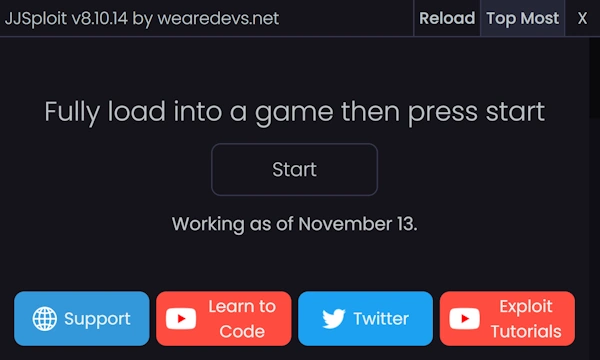
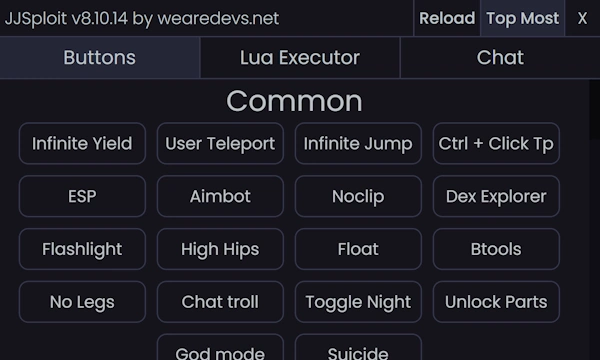
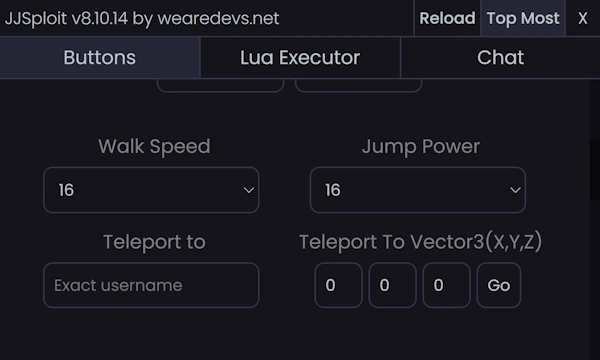
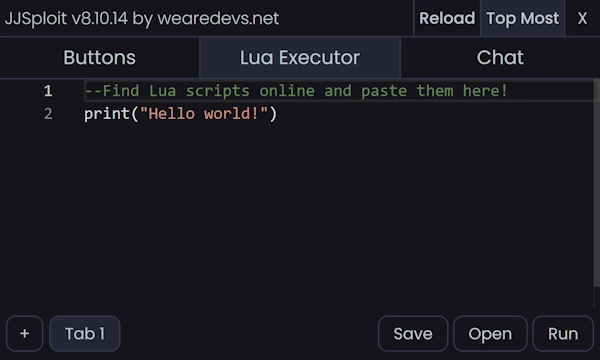
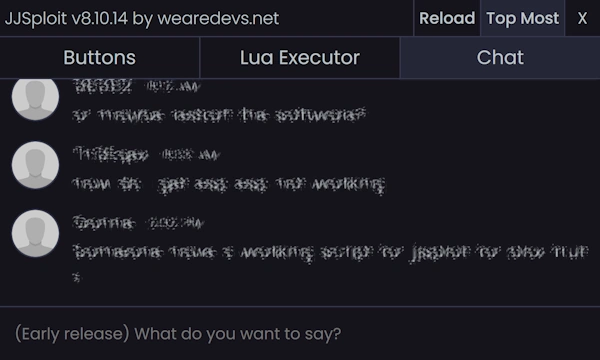
Instructions
Get going in just a few seconds!
- Join a game and make sure it fully loads
- Open JJSploit
- If the free unlock system appears, follow the instructions
- JJSploit will automatically attach. Wait for the success notification in game
The notification means JJSploit is ready to use. You can now start executing scripts and using the button commands!
Is the Android version safe?
JJSploit Android is developed by WeAreDevs. Android security apps may flag it because of how exploits work, but those detections are often false positives. Only install the APK from official/verified sources, avoid sketchy mirrors, and scan the file if you’re unsure. If your device blocks installation, enable Install unknown apps for the installer you use — but revert that setting afterwards.
Does JJSploit Android need root?
Not necessarily. Some features may work without root, while others might require root, Magisk modules, or specific Android versions. If a feature needs elevated access we’ll say so in the release notes.
What app permissions or settings are required?
Depending on the Android version and the game, JJSploit may request permissions such as storage, overlay/Display over other apps, or Accessibility services. Grant only the permissions the app explicitly asks for and understands why they’re needed. Don’t grant unnecessary access.
How long do updates take on Android?
We push updates quickly after games change — usually within an hour or the same day. Sometimes updates take longer due to complications. If an update isn’t appearing, something (antivirus, OS security, or a network block) may be preventing it. Try disabling any mobile antivirus temporarily, check Play Protect settings, or use a VPN so the updater can connect.
Why won’t this work with the Play Store (UWP/official) version of the game?
JJSploit is built to work with the website/browser or standard APK versions of game engines. It is not compatible with Play Store/UWP/secured app variants that use different packaging or protections.
How do I report a bug or issue on Android?
Report Android-specific bugs on our complaints forum: Complaints Forum Link. Include your Android version, device model, JJSploit version, and a short description of what happened.
Is there a Discord server or other support channel?
We don’t run an official Discord for game cheats. Please use the forum for support, guides, and discussion.
JJSploit crashes during injection on Android — how to fix?
If injection crashes:
Close the game and JJSploit.
Wait ~30 seconds, reopen JJSploit, then relaunch the game and try again.
Reboot your device if the issue persists.
Sometimes trying a couple of times fixes transient crashes.
People say it’s a RAT or miner — is that true?
No. Reports calling it a RAT, miner, or malware are false in most cases. Performance spikes on mobile can look alarming — heavy CPU/GPU use or background activity may be from the exploit’s operations, not a miner. Always download from trusted sources and scan APKs if worried.
It doesn’t inject in some games — why?
Some games use protections or different engines that prevent injection. If it fails in one game, try a different game. Compatibility varies across titles and Android builds.
Updates won’t download — could my network be blocking them?
Yes. Mobile carriers, Wi-Fi networks, or ISP-level filters can block our servers due to prior false positives. Try switching networks or using a VPN (Proton VPN, Cloudflare Warp, etc.) so updates can download.
It was working a minute ago but stopped — what now?
If there wasn’t a recent game update, it’s probably a temporary glitch. Retry in 10–30 minutes or reboot your device.
Will I get banned on my account?
Exploiting can result in bans. To reduce risk: use an alternate account, avoid obvious cheating (flying, extreme speed, teleporting), and use features carefully. Cheating is discouraged by developers and communities.
